Intro
Mimecast is an emailing service. This page guides you through the process of setting up an integration via the Mimecast API.
For any assistance, feel free to reach out to the Pia Team via Partner Support.
Prerequisites
You will need the following details before setting up your Mimecast integrations. (More details about these items can be found where you enter them in the sections below.)
- Application ID
- Application Secret
- Access Key
- Secret Key
Obtaining the API Credentials from Mimecast
You may follow the steps at Mimecast documentation: Mimecast Authentication
A short process is included below, however please be aware that the vendor application may change and you would be best to consult the vendor documentation for this information.
- Login to the Administration Console and Create a New User
- Add the user to an Administrative Role
- Create a new group and add your new user
- Create a new Authentication Profile
- Create a new Application Setting
- Get your authentication token
For more information on each of the above steps, refer to the linked Mimecast documentation.
Set Up Process
Here is a quick intro to setting up a new Integration. Details for the fields specific to each service are on the pages linked below.
Set-up Integration
Log in to your Pia portal.
In the left menu click on Integrations
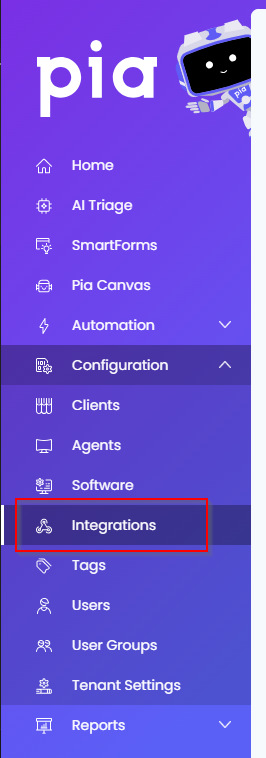
The integration page opens.
Search for Mimecast using the search bar at the top.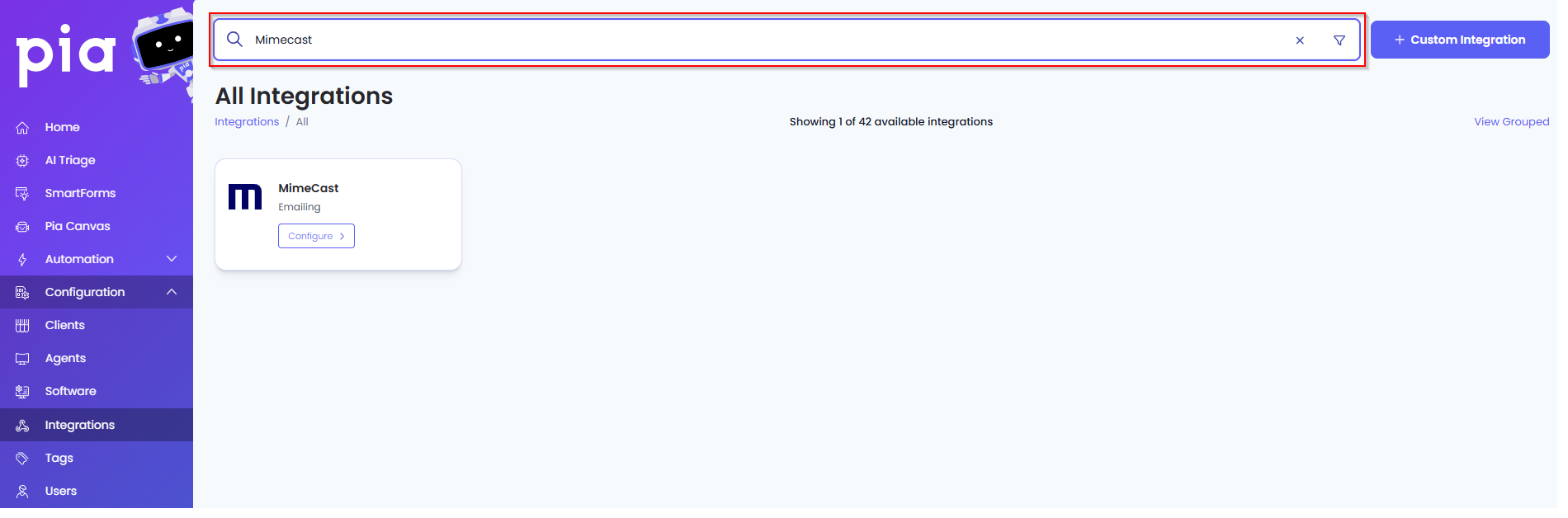
Or, click on the "View All" button available in the All Integration section.
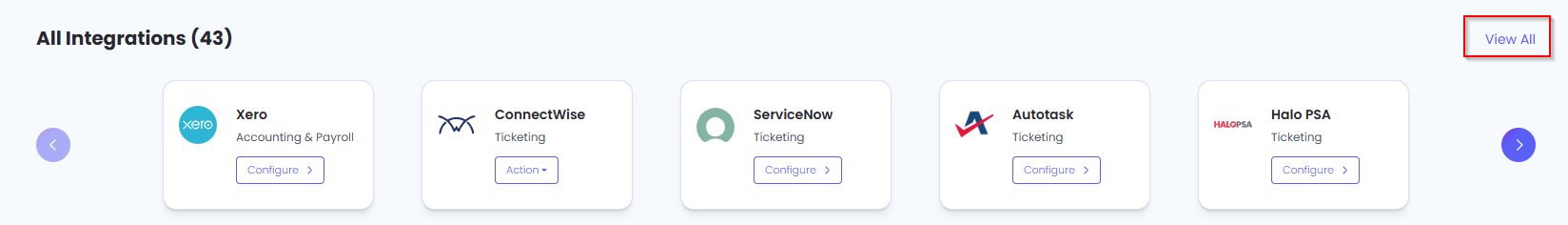
This will open up a screen that displays all the available integrations where you can navigate to Mimecast.
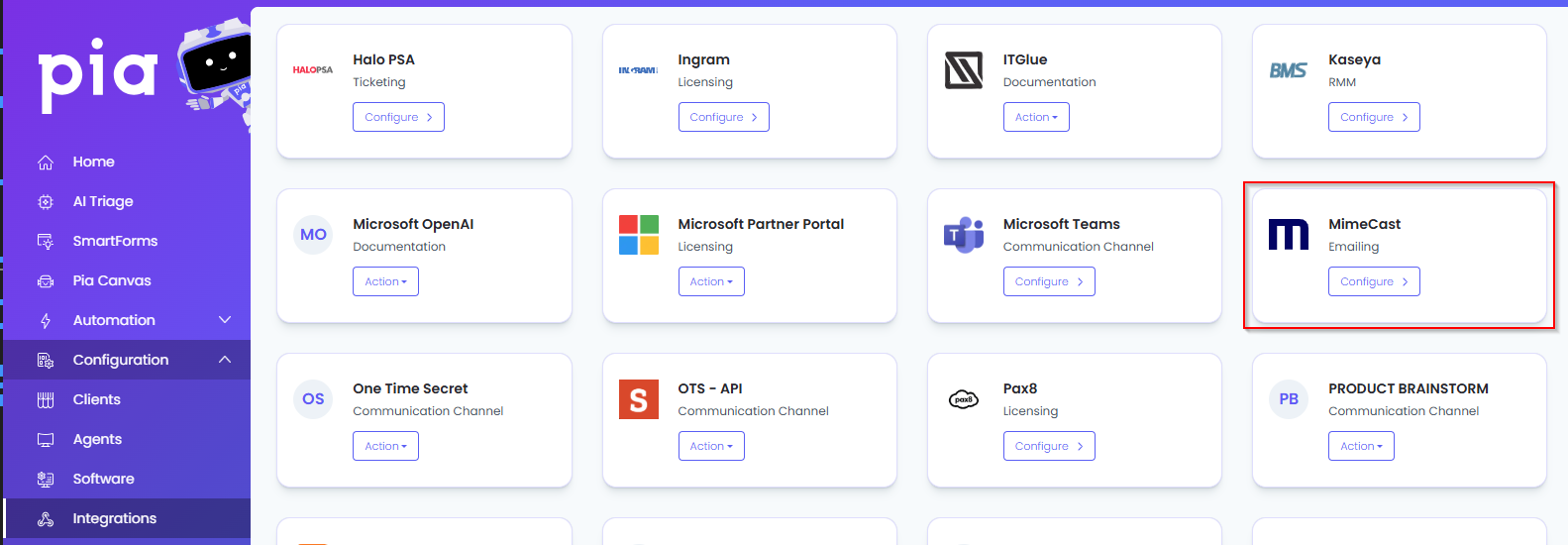
Click on the "Configure" button available in the widget for Mimecast. This will take you to the configuration page for Mimecast.
In this page, you can add a friendly name for the configuration in the "Configuration Name" field.
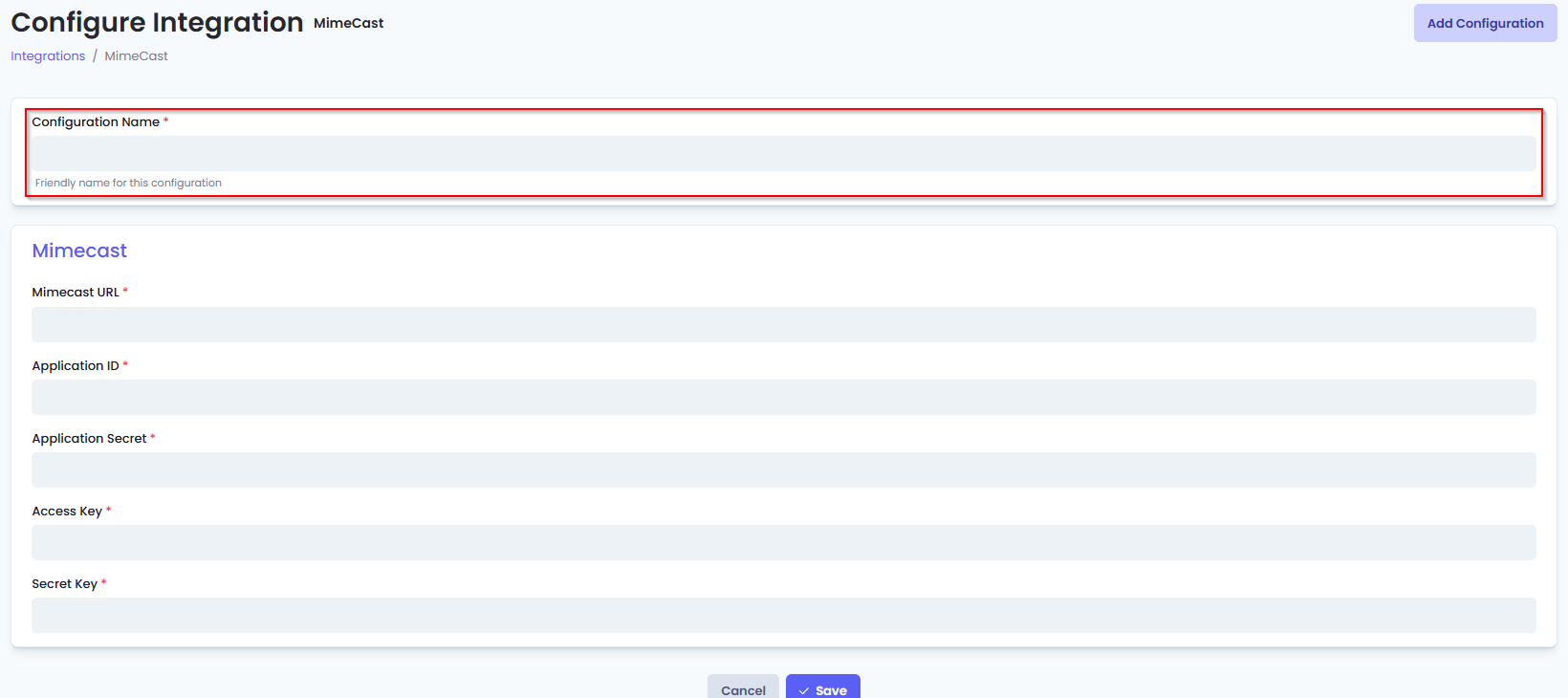
- You will also see the following fields that need to be configured for Mimecast.
- Mimecast URL: This is the URL for your Mimecast API based on the region. For region specific URLs, refer to this link.
- Application ID: This is a Registered Application ID which is generated when you create a new user account in Mimecast.
- Application Secret: This is the Application Secret for your Registered Application.
- Access Key: This value is generated when you create a new user account in Mimecast.
- Secret Key: This value is generated when you create a new user account in Mimecast.
Follow the steps in this link to generate the above values.
- Click Save to commit the settings. (If any mandatory fields have been left blank you will receive an error message, and the missed field will have a red box around them.)